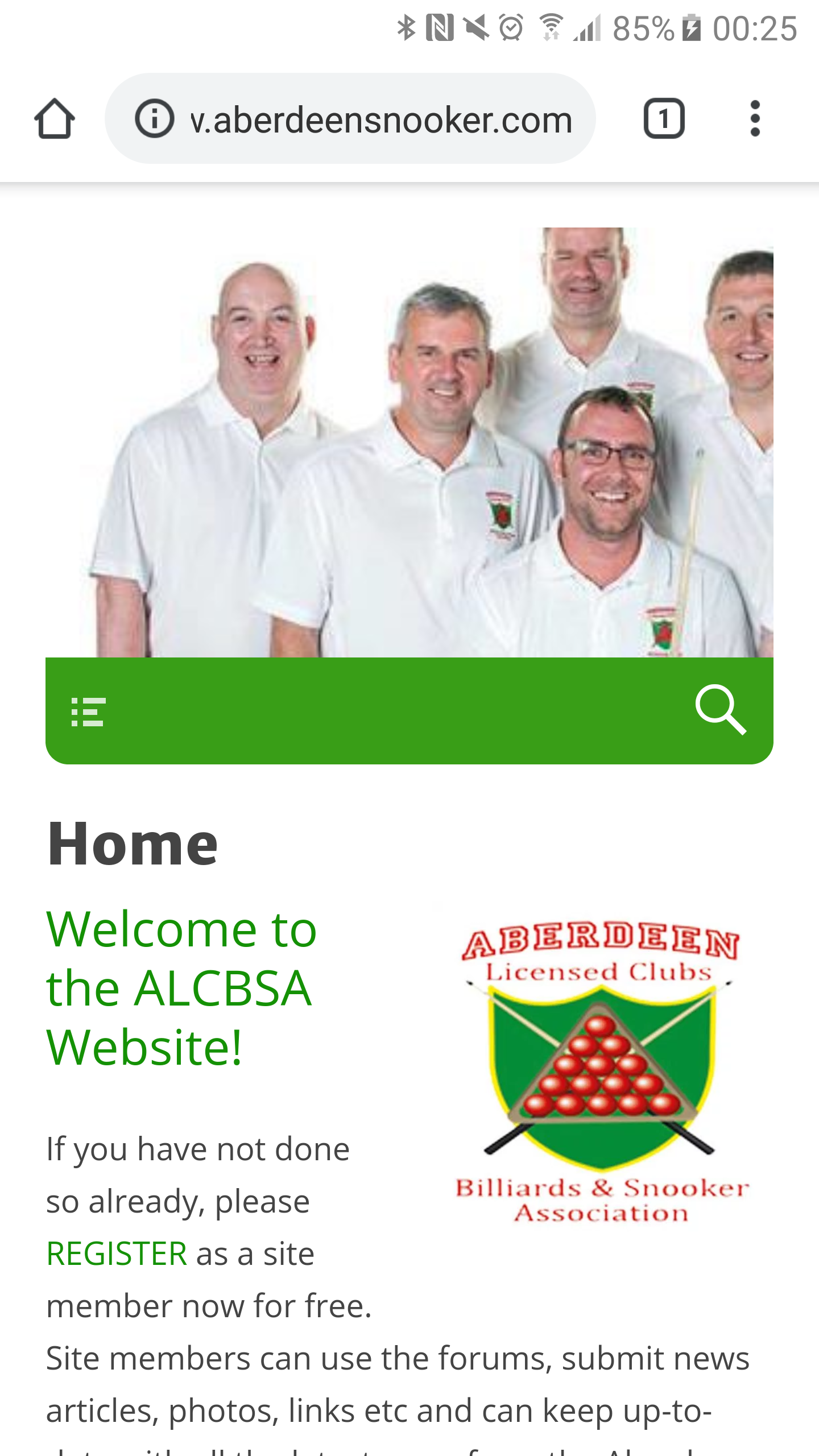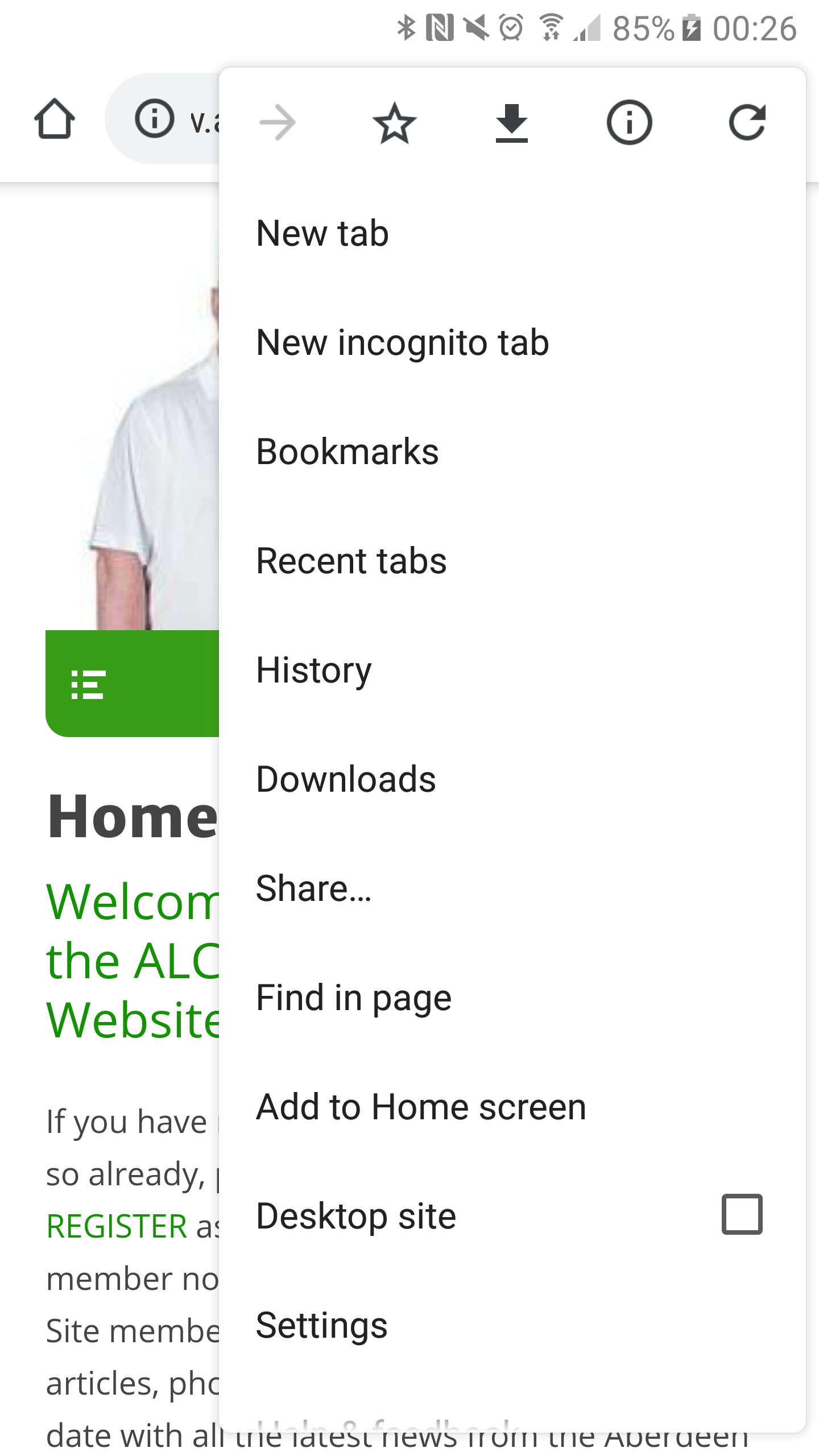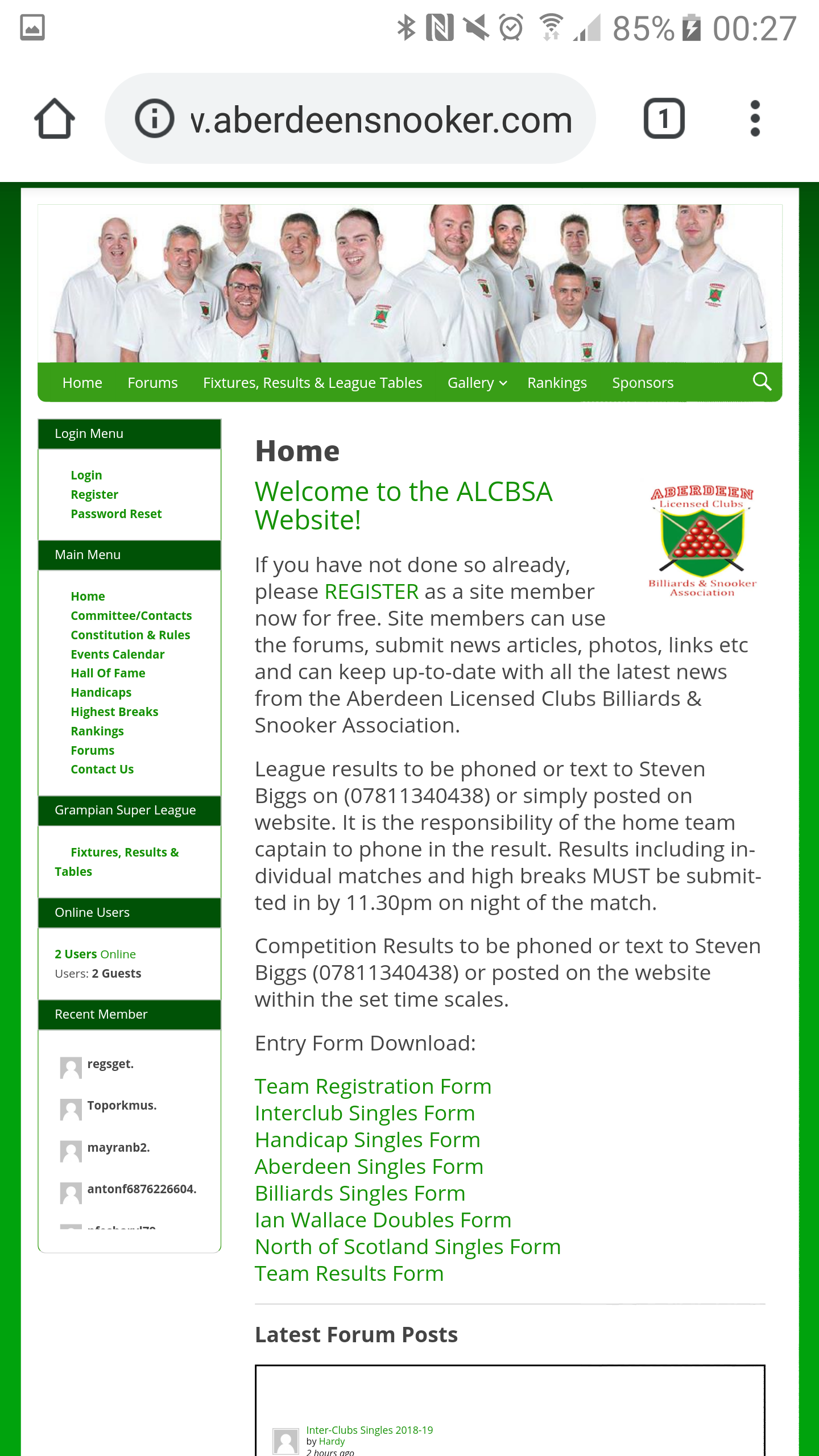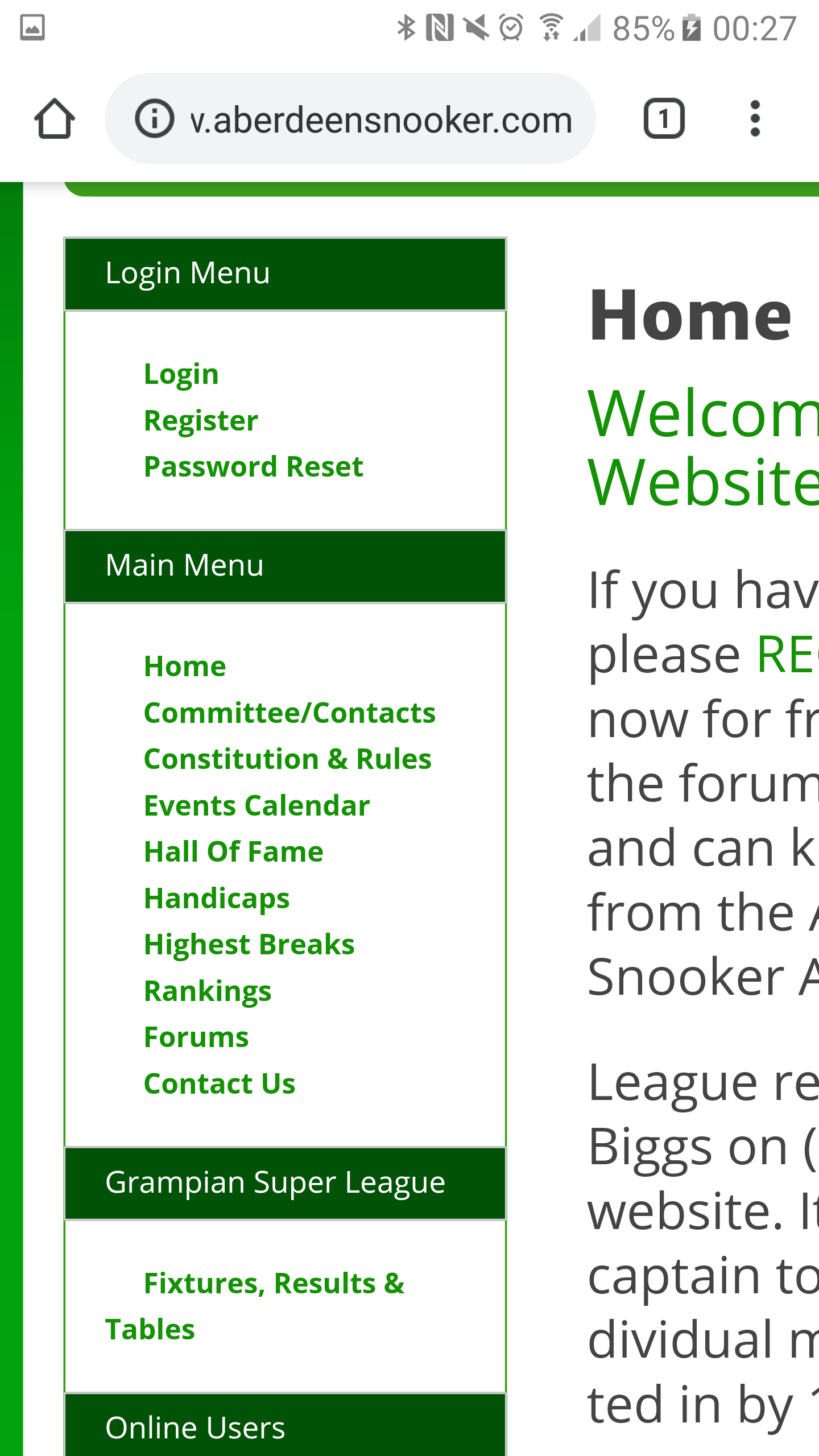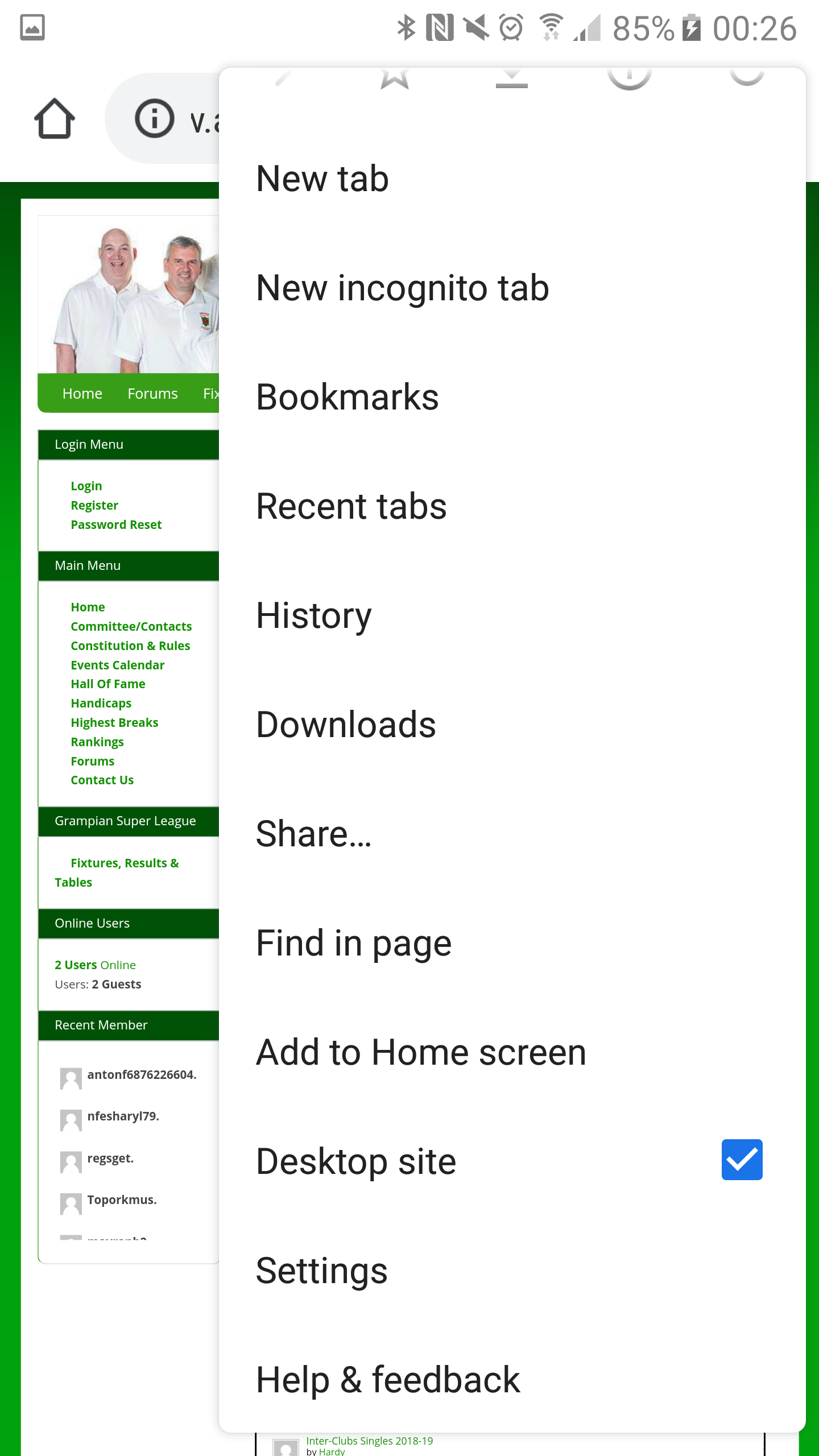The Link below will direct you to the old website where you can look back at forum posts from previous years
http://aberdeensnooker.cmlwebdesign.com/index.php/test
How to change view of website
Quote from Admin on October 8, 2018, 11:37 pmHi all,
A few people have mentioned that they still find it a little hard to navigate around the site easily. The app version where things are placed into containers to sit better on your phone was to try and help this but it seems a few still need the full site shared. I have taking screenshots explaining how to change this setting to a full desktop version if you prefer. This way the full laptop/desktop version will be displayed on your mobile and you can then zoom in and out as normal to select what you need.
The first screenshot shows the current app version and then the last shows which setting you select. On my phone the option is "desktop site". It might be slightly different for Iphone users and say something like "view desktop site" but this will give you the same thing.
Hope this helps some of you who are still struggling with the compressed app version.
Hi all,
A few people have mentioned that they still find it a little hard to navigate around the site easily. The app version where things are placed into containers to sit better on your phone was to try and help this but it seems a few still need the full site shared. I have taking screenshots explaining how to change this setting to a full desktop version if you prefer. This way the full laptop/desktop version will be displayed on your mobile and you can then zoom in and out as normal to select what you need.
The first screenshot shows the current app version and then the last shows which setting you select. On my phone the option is "desktop site". It might be slightly different for Iphone users and say something like "view desktop site" but this will give you the same thing.
Hope this helps some of you who are still struggling with the compressed app version.
Uploaded files: